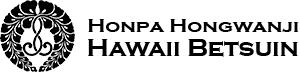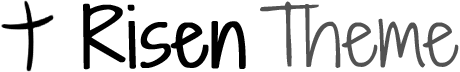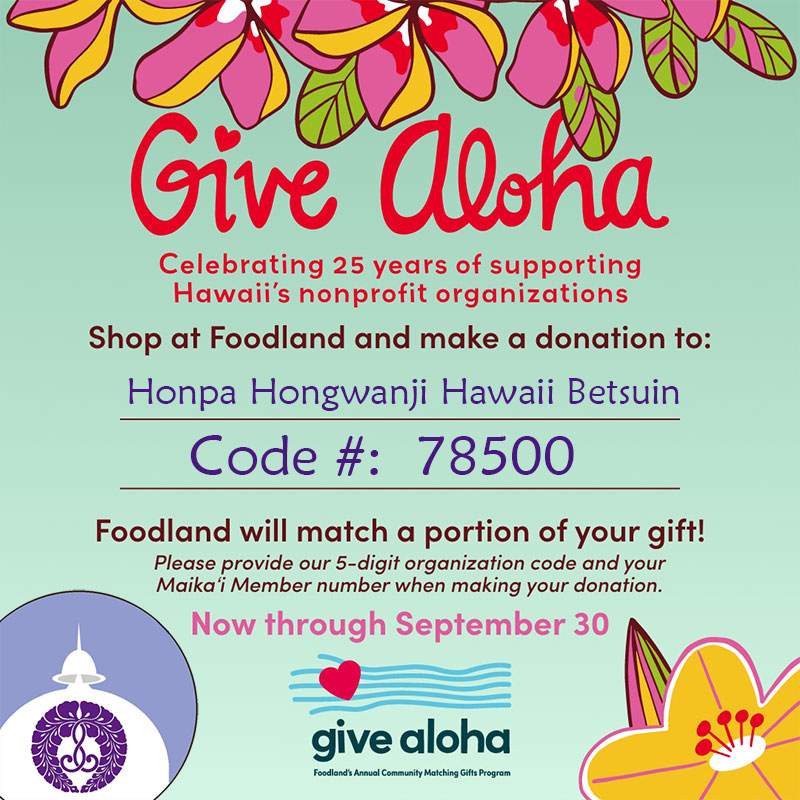
September is Give Aloha Month!
During September, you can make a donation to Honpa Hongwanji Hawaii Betsuin at any Foodland or Sack N Save checkout. In turn, Foodland will make a donation to the temple too!
How to Donate at a Store
- Shop at Foodland or Sack N Save.
- Show your Maika‘i card to the cashier or enter your phone number at checkout. (Individuals must use their own Maika‘i membership to make a donation. Donations made without a Maika‘i membership will not be matched.)
- Tell the cashier Hawaii Betsuin’s code number, 78500, and the amount of your donation (up to $249).
- Review your receipt to confirm the following appears: our temple name, your donation amount, and your Maika‘i number.
For more information, please see the letter and flyer distributed with the September 2024 Goji newsletter.
Want to make a Give Aloha donation online?
You can, starting on September 6! It’s a little involved, but you may find it convenient. Here’s how.
- Visit https://shop.foodland.com/.
- At the upper-right corner, click Sign In or Register (assuming you are not already signed in).
- Make sure to provide your Maika‘i card number when registered and signed in.
- Click “Donate Today” in the big Give Aloha banner image.
- Select a Give Aloha amount (max is $249) and click Add to Cart.
- Click the shopping cart button (“Cart”) at the top right of the screen, then click Review Cart.
- In the Enter a Note box, type: Honpa Hongwanji Hawaii Betsuin code 78500
- Click Checkout.
- Specify Pickup (not Delivery). You will not actually be picking anything up if you are just making a donation, but you still need to specify pickup.
- Select a pickup time, and then click Continue to Contact Information.
- For Order Instructions for Personal Shopper, type: Honpa Hongwanji Hawaii Betsuin code 78500
- Click Continue to Pay and Place Order.
- Add a billing address if needed and then click Add Card and Place Order to complete the transaction. Save or print your receipt.
In Gassho for your support for Hawaii Betsuin!